Make a Homemade Music CD For the last 4 years I have made my own mix CD's for friends and family for the holidays. I put my favorite Christmas songs on it each year and everyone really looks forward to receiving these from my family. Making Your CD 1. Put the holiday CD you want to use songs from into your computer and open Windows Media Player. Click rip at the top , this will put your music on your computer 2. After you have ripped you CD collection you want to create a playlist. 3. Drag and drop the songs you want to include into the playlist block at the right of your screen. 4. Arrange the songs in the order you want them to be 5. Once your playlist is complete go to the top menu and click burn. This is when the songs will be transferred to a disk you have placed in your computer. You will need to use CD-R type disks.
I use Windows Media Player.
Don't have any songs? Try Amazon.com they have lots available for purchase. Until 12/31/08 you can redeem Pepsi points (available on Pepsi Products) for music.
Make a Case and Label for Your CD
I use Microsoft Word.
1. Find the Mailings and Labels tab
2. Click on LABELS, this opens a new window
3. Click on OPTIONS, this opens a new window
4. Go to LABEL VENDORS and find AVERY us letter and choose this
5. Find label 5693 jewel case insert, click OK then click NEW DOCUMENT
6. Here is where you create your label, the top block will be your cover and the bottom block will be your playlist. Here is what mine looked like
 7. Print on cardstock, cut out, fold and place in a slim jewel case, available at Best Buy.
7. Print on cardstock, cut out, fold and place in a slim jewel case, available at Best Buy.
8. Next, make a label for the CD.
9. This depends on the CD label package you buy. Follow the instructions in your package to create this label. Here is what mine looked like: Well there it is, I hope you can follow it okay LOL. If you have any questions, please leave me a comment and I will help you.
Well there it is, I hope you can follow it okay LOL. If you have any questions, please leave me a comment and I will help you.





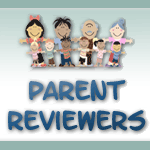





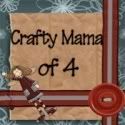





0 comments:
Post a Comment